
Blog ko Search Engine me First ranking karane ke liye hame apne blog ke me bahut kuch karna padta unme se ek Sitemap.To aapke blog ka sitemap bhi aapke blog ko search engine me first ranking karane me madad karta hai.To mai iss post me aapko Sitemaps ke baare me bataunga aur aap kaise apne blog ke liye sitemap bana sakte hai.
Blogger Blog Par Post Chori Hone Se Kaise Bachaye
Sitemap Kya Hai ?
Sitemap ek file hai jisme aapke blog ke sabhi post,pages ke URLs hote hai.Ye file search engine crawlers jaise ki Googlebot ko aapke blog ko aur acche se crawl karne me madad karti hai.Isse ye hoga ki aap jabhi koi naya post likhenge to wo jaldi search engine me aa jayega.Aur isse aapki site ho sakta hai ki search result me first ranking me aa jaye.Sitemap tab bahut help karta hai jab aapke blog me links sahi se Organize nahi hai.Aur agar aapka blog naya hai to aapko bahut jaldi sitemap bana lena chahiye apne blog ke liye.
Apne Blog Ke Liye Sitemap Kaise Banaye ?
Step 1: Sabse pehle aap iss link par jaye Sitemap Generator.
Step 2: Waha par 4 options honge URL,Last Modification,Priority aur Change Frequency ka.Mai aapko batata hu ye charo options me kya dalna hai.
Blog Me Se Non-Removable Widget Kaise Remove Kare

Blog Me Se Non-Removable Widget Kaise Remove Kare

Blog Me Se 'Showing All Post With Label' Kaise Remove Karte Hai Blogger Me
Step 3: Ab aapko Generate Sitemap par click karna hai.
Blogger Me 404 Not Found Error Kaise Fix Kare SEO Ke Liye
Ab aapka sitemap ban gaya hai.Aapka sitemap kuch iss tarah hoga.
http;//www.yourblogurl.com/sitemap.xml
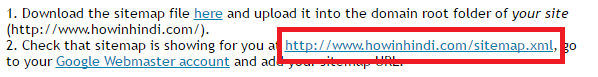
Blog Post Ko 1 Minute Me Google Search Me Kaise Laye Killer Trick
Ab aapko iss sitemap ko Google Searc Console me add karna hoga uske liye ye post padhe
Blog Ke Sitemap Ko Google Search Console Me Kaise Add Kare
Hamara Pichla Post Padhna Na Bhule
Backlink Kya Hai Aur Ye SEO Ke Liye Kyu Important Hoti Hai





No comments:
Write comments