
Whatsapp Main Naya Update aya hai kuch naye features ke sath.Iss Update me 5 naye features aye hai jiske baare me mai aapko iss post me bataunga.Ye feature whatsapp ke naye update me hai to agar aapne whatsapp ko update nahi kiya hai to pehle whatsapp ko update karle.Ye features whatsapp ke 2.16.57 version me hai jo ki abhi latest version hai whatsapp ka.
How To Use Google Maps Without Internet Anytime Latest Trick
1. Reply Whatsapp Message From Notification
Ab aap whatsapp me messages ke reply aap notification se bhi de sakte hai.Agar kisi ne aapko message kiya to notification me ek option hoga Reply ka uspe click karke ek pop up ayega jisme se aap reply kar sakte ho.
How To Get Password Of Your Nearby WiFi In Android Without Root

2. Use Solid Colour Wallpaper In Your Chat Background.
Reply To Whatsapp Messages Without Opening It (Pop Up Notification)Reply To Whatsapp Messages Without Opening It (Pop Up Notification)Ab aap apne chat ke backgrounds me solid colours ja bhi use kar sakte.Isko use karne ke liye aap kisi ka chat khole aur upar right ki taraf 3 dots honge uspar click kare.Phir wallpaper par click kare aur phir Solid Wallpaper par click kare.
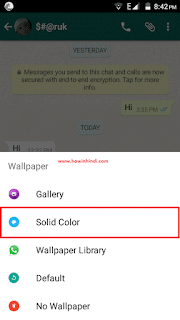

3. Format Text In Your Messages With Blog Italic And Strikethroungh
Facebook Messenger Me Hidden Basketball Game Kaise KhelePehle aap ek hi tarah ka text format use karke bor ho gaye honge to ab whatsapp me aap Bold Text,Italic Text aur Strikethrough Text bhi use kar sakte hai.
Bold use karne ke liye apne word ke pehle aur baad me star lagaye.
Eg.*hiiii* , *bold*
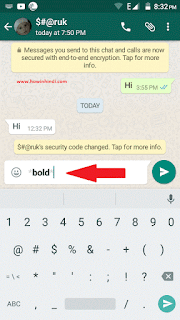
Italic Text use karne ke liye apne words ke pehle aur baad me underscore (_) dalo.
Eg. _hiii_ , _italic_
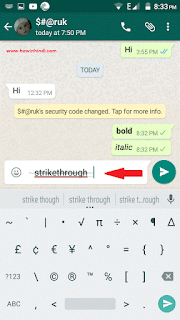
Word ko
Eg. ~hiii~ , ~strikethrough~
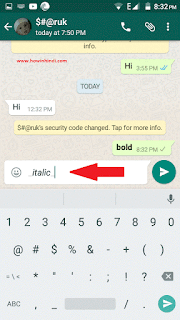
4. Archive,Mute,Mark As Read Multile Chats At Once.
How To Convert Whatsapp Chat In TXT Format In HindiAgar aap bahu se chats ko delete karna chahate hai ya mute karna chahate hai ya Archive karna chahate hai to feature aapke liye hai.Iss feature ko use karne ke liye aap kisi chat par der tak click kare aur phir wo select ho jayega uske baad aap aur jisko select karna chahate hai uspe bhi ek baar click kare.Ab mute,Archive,Delete karne ke liye upar right ki or aapko 2 option honge Archive aur Mute ka lekin agar aap aur option chahte hai to uss 3 dots par click kare aapko Mark As Read ka option bhi mil jayega.
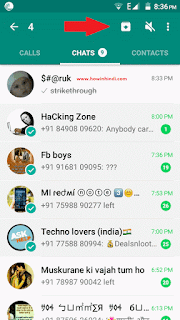
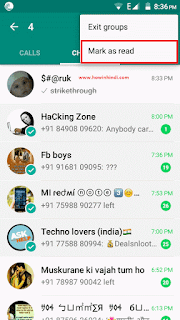
5. Get Camera Roll In Quick Camera In Whatsapp
How To Use 2 Whatsapp Or Any Other App In One Phone Legally New TrickAb aap Whatsapp ke Quick Camera me apne mobile ke Camera Roll paa sakte hai. Iska matlab ye hai ki aap jo bi photo click kare honge wo sab dikhayega waha par.
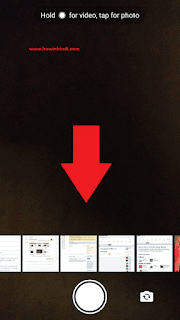
Ye the whatsapp ke 5 naye features to agar aapko ye post accha laga to isse share karna na bhule.
Hamara Pichla Post Padhna Na Bhule
10 Things To Do Before Applying For Google Adsense





No comments:
Write comments